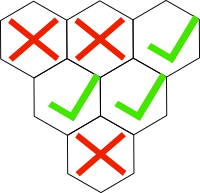Writing a new Test¶
In order to add a new Test, first of all, you have to find a .py file inside the tests module that matches your Tests category or create a new .py file inside the tests module (if your Test does not match any of the categories that already exist).
Afterwards you can create a new class in the chosen file which extends the Test interface:
class MyNewTest(Test):
...
You should also override the varaibles description and name with appropriate strings which will later inform the users.
You can override the variable karma_value (default value is 10) and set it to a value between 0 to 100 which should notify the user about the importance of this test (0 being the least important and 100 being very important).
You should then override the run() method to implement the functionality that you need, by using the data provided by the reference self.target_honeypot which points to the target Honeypot object.
In order to provide the results of your tests to the user you should call set_result() before returning from the run() method.
Add your test to the test list in ci_automated_tests.py and checkpot.py and you are done!